Custom hexes
When you start using Honeycomb, you probably want a custom grid: hexes with a certain size, a pointy or flat top and some custom properties. Hexes have most properties in their prototype (for performance reasons) and the most important ones are the four settings. All other properties of hexes are derived from these settings.
The default hex settings are probably not what you need:
const defaultHexSettings: HexSettings = {
dimensions: { xRadius: 1, yRadius: 1 }, // these make for tiny hexes
orientation: Orientation.POINTY, // pointy top
origin: { x: 0, y: 0 }, // the center of the hex
offset: -1, // how rows or columns of hexes are placed relative to each other
}You can configure these settings using the defineHex() helper or extending the Hex class yourself.
INFO
In JavaScript a class is actually a function that should be called with the new keyword. It then returns an object (an "instance") with the methods defined in the class in its prototype. Read more on MDN.
Using defineHex()
This function accepts hex options and returns a class that extends from Hex.
// CustomHex is a class (constructor function)
const CustomHex = defineHex({
dimensions: 30,
orientation: Orientation.FLAT,
origin: 'topLeft',
offset: 1
})
// hex is an instance
const hex = new CustomHex()
// hex instances created with CustomHex now have these hex settings:
hex.dimensions // { xRadius: 30, yRadius: 30 }
hex.orientation // 'FLAT'
hex.origin // { x: -30, y: -25.98… }, relative to the center of the hex
hex.offset // 1As you can see, for dimensions you can pass a number, which is interpreted as the radius. A bounding box (an object with width and height) is also accepted.
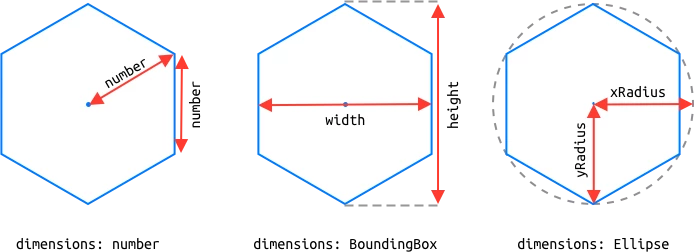
For origin the string 'topLeft' is also valid, meaning the origin of the hex will be in the very top left corner. This is convenient when rendering hexes on screen and you treat a hex as a DOM element. DOM elements have their origin in their top left corner.
For convenience, Hex has a static property settings that returns the settings of the (custom) Hex class.
Custom properties
Because defineHex() returns a class, you can simply extend that class to add your own properties and methods:
class CustomHex extends defineHex({ dimensions: 30, origin: 'topLeft' }) {
get prototypeProp() {
return `this property won't be present in the instance, only in the prototype`
}
// this property is present in the instance
instanceProp: string
// methods always exist in the prototype
customMethod() {}
}Methods and getters/setters exist in the prototype; they're shared by all hexes. It's recommended to use instance properties only for things specific to a single hex. For example, a hex's axial coordinates (q and r) are the only instance properties on the built-in Hex class.
TIP
If you have strictPropertyInitialization (or strict) enabled in your tsconfig, you'll get this typescript error:
Property 'instanceProp' has no initializer and is not definitely assigned in the constructor.
You can fix this by making the property optional:
instanceProp?: stringOr add a definite assignment assertion to tell TypeScript that the property won't be undefined:
instanceProp!: stringSee Custom hex creation below to make sure the property will actually have a value.
Extending Hex manually
If – for whatever reason – you don't want to use defineHex(), you can just extend Hex manually:
class CustomHex extends Hex {
get dimensions(): Ellipse {
return { xRadius: 30, yRadius: 30 }
}
get orientation(): Orientation {
return Orientation.FLAT
}
get origin(): Point {
return { x: -30, y: -25.98 }
}
get offset(): HexOffset {
return 1
}
}Still want utilities for dimensions and origin? Use createHexDimensions() and createHexOrigin():
class CustomHex extends Hex {
get dimensions(): Ellipse {
return createHexDimensions(30)
}
get orientation(): Orientation {
return Orientation.FLAT
}
get origin(): Point {
return createHexOrigin('topLeft', this)
}
get offset(): HexOffset {
return 1
}
}